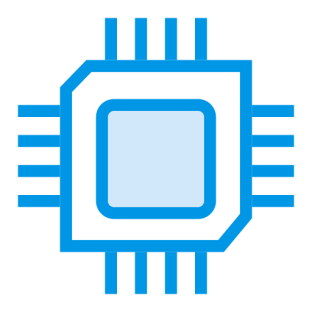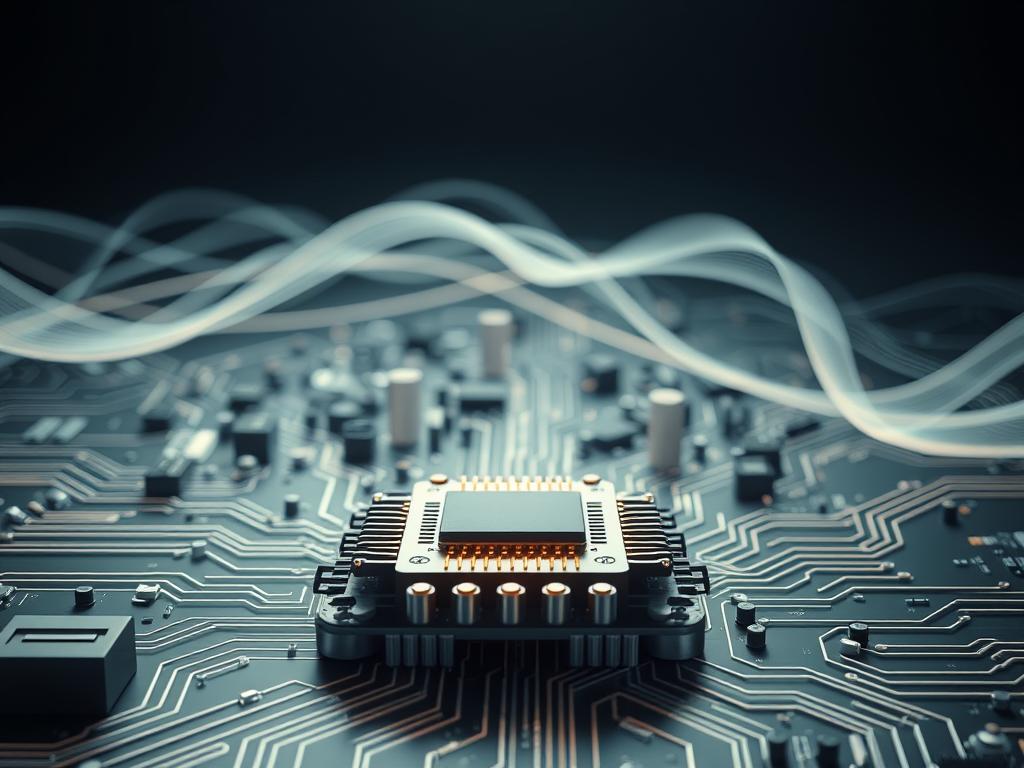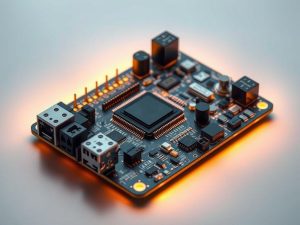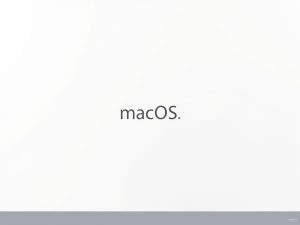Modern devices rely on software to manage hardware and run applications. Early machines operated through manual input, but today’s technology demands more sophisticated coordination. This raises a critical question: how essential are operating systems in contemporary computing?
At its core, software bridges the gap between physical components and user tasks. For example, a system that manages memory, processes, and enables seamless interaction. Without this layer, most devices would require specialized programming skills to perform basic functions.
While historical systems like ENIAC functioned without OS software, modern expectations have shifted. Users now demand intuitive interfaces, multitasking capabilities, and instant access to apps. Platforms like Windows, macOS, and Linux dominate the market, with Windows alone powering over 80% of global devices.
Specialized scenarios still exist where minimal software suffices. Industrial controllers or embedded devices might operate on firmware rather than full-scale systems. However, these exceptions prove the rule: most technology today depends on structured software frameworks to meet user needs efficiently.
Key Takeaways
- Early computers functioned without dedicated software layers
- Modern devices require systems to manage hardware and user interactions
- Market leaders like Windows dominate global OS usage
- Specialized equipment may use simpler firmware instead
- User expectations drive the need for intuitive interfaces
Understanding the Role of an Operating System
Digital efficiency hinges on a critical layer that translates user commands into machine actions. This intermediary—the operating system—acts as both architect and traffic controller for digital devices. It manages memory, processes, and hardware interactions while remaining invisible to most users.
Think of these systems as universal translators. They convert software instructions into signals that processors, drives, and peripherals understand. Without this layer, every app would require custom code to handle basic tasks like saving files or displaying graphics.
Three core functions define modern operating systems:
- Resource allocation for processors and memory
- Standardized communication between software and hardware
- Security protocols for data protection
Developers rely on these frameworks to build applications efficiently. A Windows program works across different PCs because the system handles hardware variations. This abstraction empowers creators to focus on features rather than compatibility issues.
For everyday users, this technology transforms complex operations into simple clicks. Opening a document triggers coordinated actions between storage drives, memory chips, and display units—all managed seamlessly by the operating system. It’s why smartphones and supercomputers share similar interaction principles despite vastly different hardware capabilities.
The Evolution of Operating Systems
Digital coordination tools transformed clunky machines into efficient powerhouses. Before intuitive interfaces existed, engineers physically reconfigured wires to run calculations—a process taking hours for simple tasks.

Early Computers and Batch Processing
1940s machines like ENIAC required manual plugboard adjustments for each calculation. By the 1950s, batch processing emerged—operators grouped similar jobs on punch cards for sequential execution. This reduced downtime between programs but still lacked real-time interaction.
The Rise of Multiprogramming and Unix
IBM’s 1964 OS/360 revolutionized processing by enabling multiple applications to share a single processor. This breakthrough paved the way for time-sharing systems. When Unix debuted in 1969, it introduced:
| Era | Innovation | Impact |
|---|---|---|
| 1960s | Multiprogramming | Increased CPU utilization |
| 1970s | Hierarchical file systems | Simplified data organization |
| Modern | Portable code | Cross-platform compatibility |
Integrated circuits enabled these advances by shrinking hardware sizes. Unix’s modular design became the blueprint for macOS and Linux—proving early system architectures still shape modern operating systems.
do all computers need an operating system
Contemporary devices rely on an invisible conductor coordinating their capabilities. From smartphones to data centers, this foundational layer enables simultaneous task management and hardware communication. Without it, even advanced processors become limited to executing single commands sequentially.
Consider creating a spreadsheet while streaming music. This simple multitasking requires:
| Resource | With OS | Without OS |
|---|---|---|
| CPU Allocation | Automatic sharing | Manual programming |
| Memory Management | Dynamic distribution | Fixed allocation |
| User Interface | Visual controls | Code-based commands |
Specialized equipment like traffic lights or thermostats sometimes use simplified firmware. These exceptions handle predefined tasks without needing full interfaces. However, they still require basic coordination software to function reliably.
Modern expectations demand more than single-purpose machines. Users switch between apps, manage files, and expect real-time updates—all impossible without structured resource management. As one developer notes: “Trying to build applications without system-level support is like constructing a skyscraper without elevators.”
While early programmers worked directly with hardware, today’s complexity makes this impractical. The abstraction layer provided by essential software enables developers to focus on innovation rather than compatibility issues across devices.
How Operating Systems Manage Computer Hardware
Behind every click and command lies a complex orchestration of physical components and digital instructions. Hardware management forms the backbone of modern computing, enabling diverse devices to work as unified systems. This coordination happens through three critical processes:
| Resource Type | Management Technique | User Benefit |
|---|---|---|
| I/O Devices | Driver standardization | Plug-and-play functionality |
| Memory | Dynamic allocation | Multitasking capability |
| CPU | Time-sharing scheduling | Efficient processing |
Input/output coordination ensures your keyboard strokes translate to screen text instantly. Printers receive documents through standardized protocols, regardless of brand differences. “The magic happens in the background,” notes a software engineer at a major tech firm. “Users never see the intricate handshake between their mouse and motherboard.”
Memory allocation prevents app crashes by reserving space for active programs. When you open multiple tabs, the system prioritizes resources for foreground tasks while keeping others ready. This dynamic approach maximizes available RAM without manual adjustments.
Processor management uses clever scheduling to simulate simultaneous operations. A single CPU core can handle dozens of tasks by rapidly switching between them. This illusion of parallel processing powers everything from video editing to real-time gaming.
Hardware abstraction simplifies software development. Applications interact with virtual components instead of physical chips. This layer allows programs to run across different devices without rewriting code for each configuration.
The Significance of BIOS in Modern Computers
Every computer startup begins with a silent conductor orchestrating hardware checks. The BIOS (Basic Input/Output System) activates first, testing components before handing control to more advanced software. This firmware operates at the most fundamental level, managing three core startup processes:
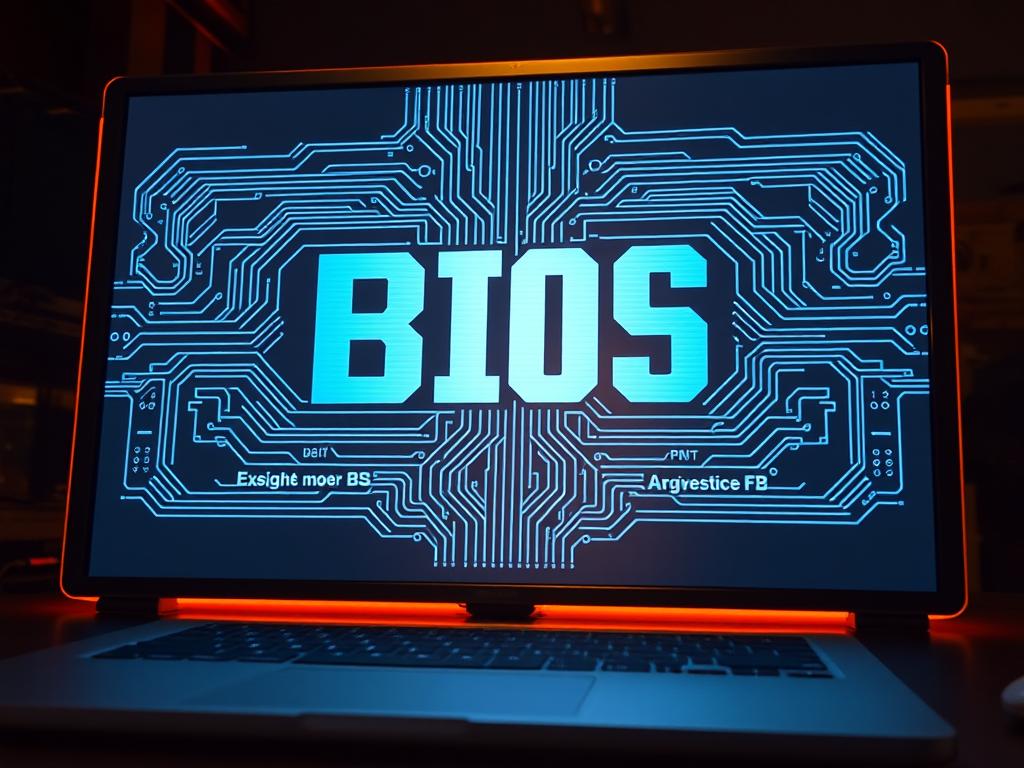
- Power-on self-tests for memory and processors
- Clock synchronization and voltage stabilization
- Storage device detection for boot sequence initiation
While BIOS lacks graphical interfaces, it performs critical system checks. A tech engineer explains: “It’s like a building inspector ensuring the structure’s sound before letting tenants move in.” This firmware handles error codes through beeps or LED signals when detecting faulty components.
| BIOS Capability | User Impact | Limitation |
|---|---|---|
| Boot selection | OS installation flexibility | No app support |
| Hardware diagnostics | Early issue detection | Basic error reporting |
| Power management | Energy efficiency | No runtime adjustments |
Modern UEFI firmware expands these functions with mouse support and network capabilities. However, both BIOS and UEFI share the same constraint—they can’t execute complex tasks like document editing. Their primary role remains bridging hardware initialization and operating system activation.
When you press the power button, BIOS verifies storage drives contain bootable partitions. This process enables loading Windows, Linux, or macOS from any connected disk. Without this firmware layer, users would need specialized tools to configure basic hardware settings manually.
Operating System Features for Multitasking and Efficiency
Modern computing thrives on coordinated chaos—juggling video calls, browser tabs, and background updates simultaneously. Advanced platforms achieve this through intelligent resource distribution and priority-based task handling.
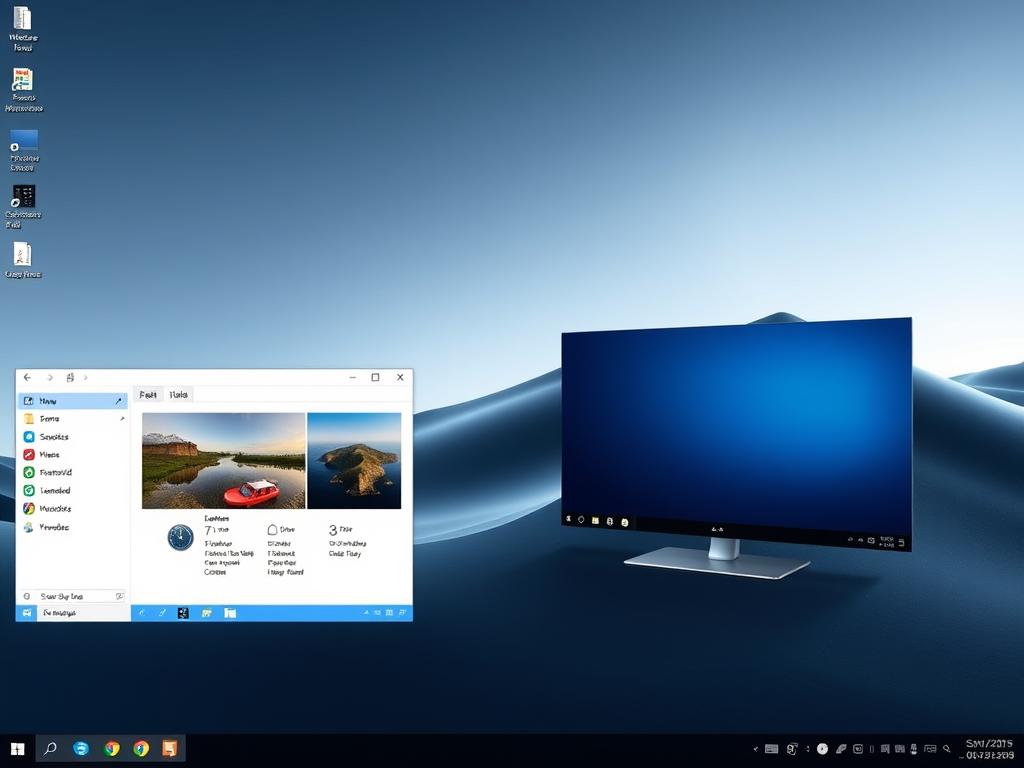
Process schedulers act as traffic controllers for processors. They determine which tasks get CPU attention using algorithms like:
| Scheduling Type | Method | Best For |
|---|---|---|
| Round Robin | Equal time slices | Fair resource sharing |
| Priority-Based | Urgency ranking | Real-time operations |
| Multilevel Queue | Categorized job groups | Mixed workload systems |
A lead engineer at Microsoft explains:
“Our scheduler processes over 1,000 context switches per second on average—like changing TV channels faster than the human eye can blink.”
Thread management enables applications to split work into parallel execution paths. Web browsers use this technique to load images while responding to scroll commands. Synchronization tools prevent data collisions when multiple processes access shared resources.
Time-slicing creates the illusion of simultaneous operation on single-core devices. The platform rapidly rotates between active tasks, allocating milliseconds to each. This method keeps music streaming smooth while documents save in the background.
Efficient platforms balance responsiveness with power consumption. Advanced memory compression reduces swap file usage, while predictive algorithms anticipate user needs. These features work invisibly to maintain seamless multitasking across devices.
Exploring User Interfaces: GUI vs CLI
Interacting with technology requires a common language between humans and machines. This communication happens through user interfaces—the bridge between complex code and practical functionality. Two dominant methods shape how people engage with digital tools today.

Graphical User Interfaces (GUI) Explained
Visual systems transformed technology access for billions. GUIs use icons, menus, and windows to represent system functions visually. Pointing devices like mice let users drag files or click buttons without memorizing commands. This approach reduced technical barriers, enabling:
- Instant recognition of tools through symbols
- Multi-window workflows for comparing documents
- Drag-and-drop file management
The Role of Command-Line Interfaces (CLI)
Text-based interaction remains vital for precision tasks. CLIs accept typed instructions to modify system settings or automate processes. Network administrators often prefer this method for:
- Bulk file operations across directories
- Remote server configuration
- Scripting repetitive actions
| Feature | GUI | CLI |
|---|---|---|
| Learning Curve | Low (intuitive) | Steep (requires memorization) |
| Resource Usage | Higher (graphics) | Minimal (text-only) |
| Customization | Limited by design | Nearly unlimited |
As one software engineer notes: “CLI lets me perform in minutes what might take hours through menus—but I still use GUIs for creative work.” Modern platforms like Windows and macOS support both methods, recognizing their complementary strengths.
While graphical environments dominate consumer devices, many applications include CLI options for advanced features. This dual approach ensures accessibility for casual users while empowering experts with deeper control.
Operating System Components and Their Functions
Behind every seamless digital experience lies a carefully orchestrated set of software components. These elements work like clockwork to translate user actions into machine responses while managing finite hardware resources. Let’s explore the critical parts that keep modern platforms running smoothly.
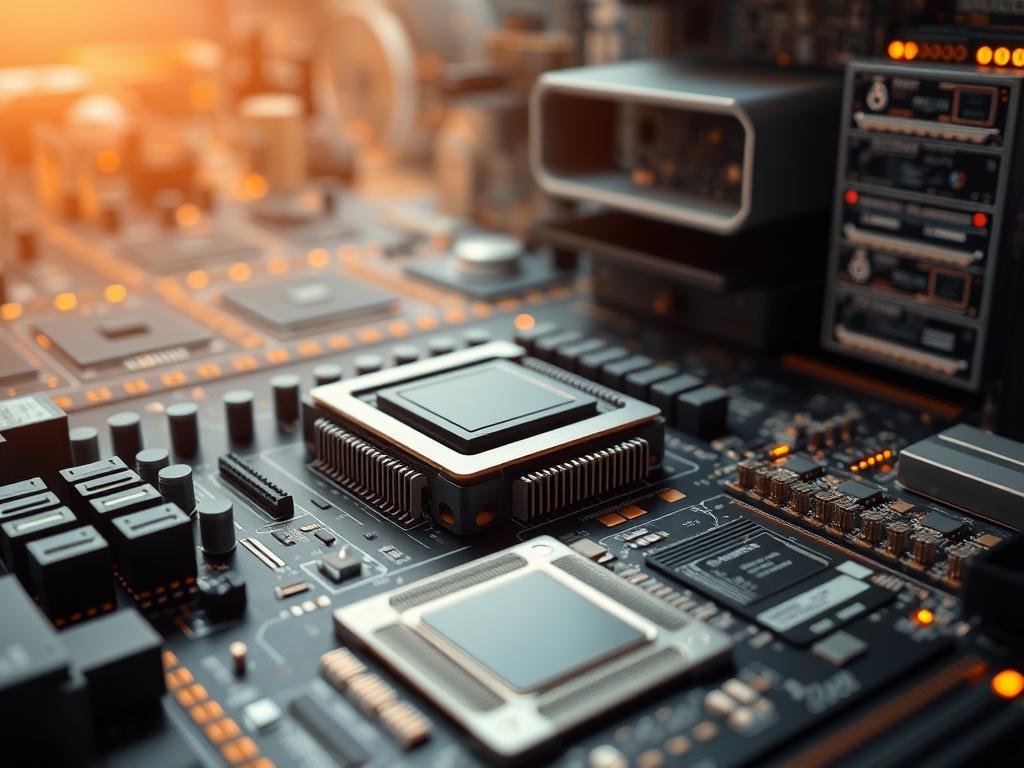
Kernel and Process Scheduler
The kernel acts as the core decision-maker, handling essential system operations. It manages hardware communication through drivers and enforces security protocols. When you connect a new device, this component coordinates detection and configuration without user intervention.
Process scheduling determines how applications share processor time. Modern schedulers use adaptive algorithms to balance:
- Real-time video rendering priorities
- Background data synchronization
- User interface responsiveness
Memory and File System Management
Memory controllers constantly shuffle data between RAM and storage drives. This ensures active applications get priority while keeping less-used information accessible. Advanced techniques like paging create virtual memory spaces larger than physical hardware allows.
File systems organize data using structured formats. NTFS and FAT32 differ in how they:
| Feature | NTFS | FAT32 |
|---|---|---|
| Max File Size | 8 PB | 4 GB |
| Security | Encryption | Basic |
| Recovery | Journaling | Limited |
A Microsoft engineer notes: “Our memory compression tech saves 40% RAM usage in typical workflows.” These optimizations enable smoother multitasking across devices with varying hardware capabilities.
Different Types of Operating Systems
Software frameworks adapt to meet diverse technological demands. Specialized platforms optimize performance for unique environments, from factory robots to cloud servers. Four primary categories define modern solutions, each addressing distinct operational requirements.
Embedded and Real-Time Solutions
Embedded systems power everyday devices like smart thermostats and medical equipment. These lightweight platforms prioritize efficiency over versatility, using minimal resources. Real-time operating systems (RTOS) ensure split-second responses—critical for airbag deployment systems or robotic surgery tools.
Coordinated Network Architectures
Distributed systems synchronize multiple machines to function as a unified unit. Cloud platforms use this approach to balance workloads across servers. Network operating systems manage data flow between connected devices, enabling seamless communication in office environments or internet services.
Cluster configurations combine computing power for complex tasks like weather modeling. These specialized applications demonstrate how modern software evolves to meet emerging technological challenges across industries.