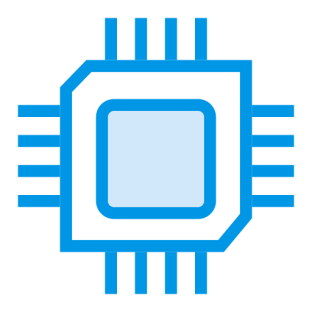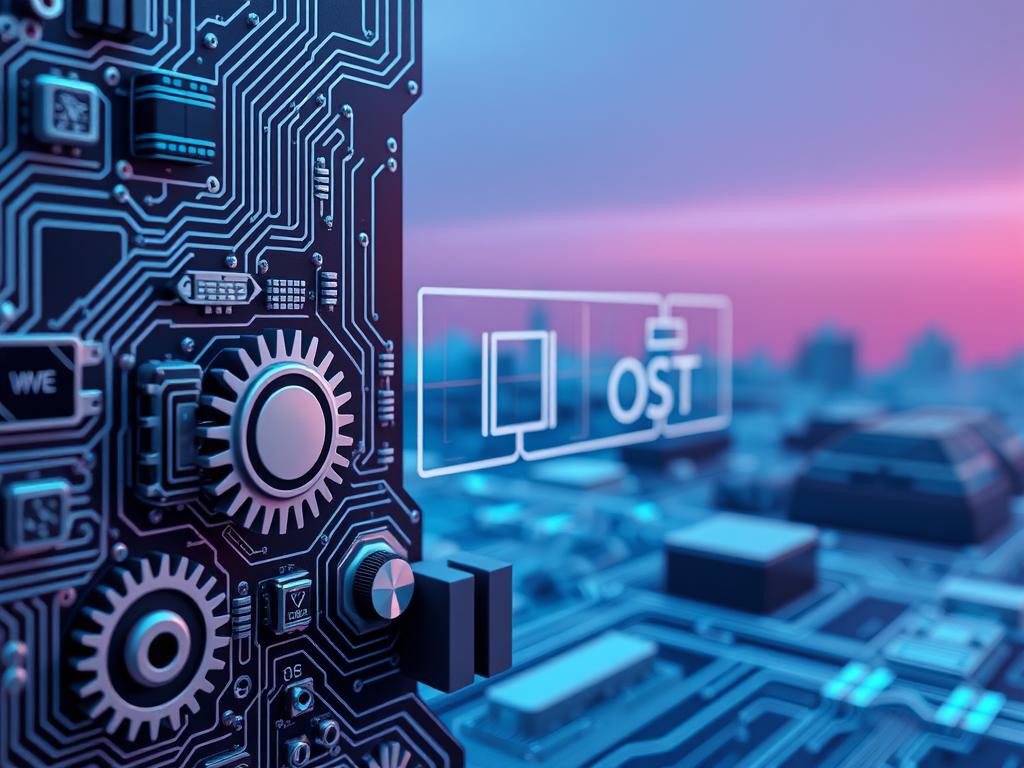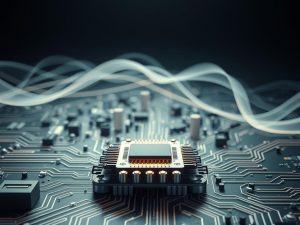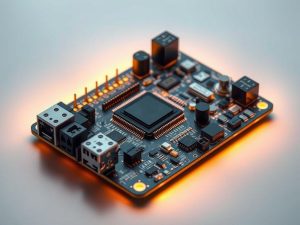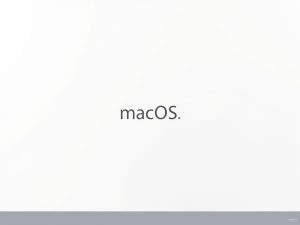Modern devices rely on a silent conductor coordinating every action behind the screen. This foundational software manages interactions between physical components and applications, enabling everything from typing documents to streaming videos. Microsoft Windows demonstrates this dominance, powering 67% of global devices as of August 2024.
Effective resource allocation separates functional systems from chaotic hardware collisions. Through memory optimization and real-time prioritization, this software ensures smooth multitasking without overwhelming processors. Security protocols work invisibly to block malware while maintaining user accessibility.
From smartphones to supercomputers, eight core responsibilities define these systems’ roles. A detailed technical breakdown reveals how they balance user commands with hardware limitations. These processes handle over a million operations per second in flagship devices like Apple’s MacBooks or gaming consoles.
Key Takeaways
- Core software manages hardware-software interactions across all device types
- Resource allocation prevents system overloads during multitasking
- Security features operate continuously against digital threats
- Market leaders like Windows showcase large-scale system efficiency
- Multiple operational layers work simultaneously without user awareness
Introduction to Operating Systems
Behind every click and swipe lies a master organizer translating user commands into actions. This digital mediator determines whether devices become productivity tools or expensive paperweights.
Defining an Operating System
At its core, this software layer controls memory distribution, processor time, and storage access. Like a multilingual diplomat, it interprets requests from apps and directs physical components to execute them. Modern versions handle over 200 background processes when launching simple programs like web browsers.
Developers rely on these systems to bypass complex coding for basic tasks. The OS handles printer communications, Wi-Fi connections, and display adjustments through standardized protocols. This abstraction lets programmers focus on unique features rather than reinventing fundamental operations.
Role in Hardware and Software Integration
Coordination between physical components and digital tools happens through specialized drivers. When you connect new peripherals, the OS identifies required resources and allocates them without interrupting active tasks. Real-time adjustments prevent RAM shortages during video editing or gaming sessions.
Manufacturers design components with specific instruction sets, but operating systems create universal translation layers. This integration allows mixing brands seamlessly – AMD processors work with NVIDIA graphics cards because the OS mediates their communication. Such compatibility drives technological innovation across industries.
Understanding what are the functions of operating system in computer
Digital ecosystems thrive under a central hub coordinating every component. This unseen architect balances app demands with physical capabilities, enabling seamless workflows. Five critical pillars form this framework, each handling distinct aspects of computational harmony.

Overview of Core Functions
Resource orchestration occurs through five interconnected mechanisms. Process management handles task prioritization, while memory allocation prevents application collisions. File systems organize data retrieval, and device drivers translate commands across peripherals.
| Function | Role | Impact |
|---|---|---|
| Process Control | Prioritizes CPU tasks | Enables multitasking |
| Memory Allocation | Manages RAM usage | Prevents system crashes |
| File Management | Organizes storage | Speeds data access |
| Device Coordination | Links hardware/software | Supports new peripherals |
| Security Layers | Blocks intrusions | Protects sensitive data |
The OS as the Backbone of Computing
Modern platforms like Android showcase this structural role. They mediate between app developers’ code and diverse smartphone hardware. When launching camera apps, the system simultaneously adjusts screen brightness, activates lenses, and reserves processing power.
This integration allows budget phones and gaming rigs to use identical apps. Through standardized protocols, operating systems create universal playgrounds for software innovation. Their behind-the-scenes work transforms silicon chips into responsive tools for creators and professionals alike.
Process Management and Multitasking
Hidden algorithms determine which tasks get priority in your device’s brain. This decision-making layer ensures background updates don’t freeze your video calls and gaming sessions run smoothly alongside productivity apps.
Creating and Terminating Processes
When launching apps, the operating system assigns memory blocks and CPU time through dynamic allocation. Closing programs triggers resource reclamation – like clearing tables after restaurant guests leave. This cycle prevents memory leaks that could slow down multiple processes over time.
Developers use system calls to initiate tasks, while the OS handles complex behind-the-scenes work. Resource limits prevent any single application from monopolizing hardware capabilities. Modern platforms like Linux automatically terminate frozen processes to maintain stability.
CPU Scheduling and Process Synchronization
Advanced algorithms decide which process management tasks get processor attention. Round-robin scheduling gives equal time slices, while priority-based systems favor critical operations. This balancing act lets you stream music while compiling code – without either task stuttering.
Synchronization tools prevent conflicts when apps access shared data. Mutex locks and semaphores act like traffic signals for multiple processes using printers or editing files. These mechanisms explain why collaborative documents update correctly across teams without version chaos.
The operating system enables seamless multitasking through rapid context switching. Users rarely notice these microsecond transitions between email clients, spreadsheets, and design software. This invisible efficiency defines modern computing experiences.
Memory Management and Resource Allocation
Silicon brains need meticulous organizers to prevent digital chaos. Memory management acts as the neural network of operating systems, balancing active processes with available resources. Through precise coordination, this function ensures Photoshop doesn’t crash while you edit 4K videos and browse Chrome simultaneously.

Memory Allocation Techniques
The operating system dynamically assigns RAM like a traffic controller directing vehicles. Applications receive temporary memory blocks through algorithms like first-fit or buddy allocation. When closing programs, the OS automatically reclaims space – similar to clearing construction debris after completing a building project.
Protection layers create digital fences between apps. These barriers prevent spreadsheet calculations from accidentally overwriting video editor data. Modern operating systems use hardware-enforced isolation, making memory breaches nearly impossible without specialized tools.
Utilizing Virtual Memory Efficiently
When physical RAM fills up, the system manages overflow through hard drive extensions. This virtual memory allows 8GB devices to run 16GB software by swapping inactive data to storage. The paging system divides information into portable chunks, prioritizing frequently used segments in faster RAM.
Advanced caching stores recently accessed files for instant retrieval. Combined with predictive algorithms, this technique reduces loading times for email clients and design tools. These memory management strategies let users multitask across memory-heavy apps without restarting devices hourly.
File Management and Data Organization
Every digital workspace needs structured systems to handle growing data volumes. Platforms like Windows 11 manage over 5,000 file operations per minute during routine use, transforming raw storage into navigable libraries. These frameworks prevent the digital equivalent of losing car keys in a stadium-sized junk drawer.

Hierarchical File Systems
Hierarchical structures organize data like nesting dolls. Folders branch into subfolders, creating logical pathways for photos, documents, and applications. This system mirrors office filing cabinets – tax returns go in “Finance/2024,” while vacation photos land in “Media/Summer_Trip.”
Modern systems support multiple formats simultaneously. A USB drive formatted with FAT32 works alongside NTFS drives, allowing cross-platform file transfers. Linux’s EXT4 handles large video files while maintaining quick access speeds for small configuration documents.
File Access and Permissions
Security begins with granular controls. Read-only access protects budget spreadsheets from accidental edits, while executable permissions govern software installations. Administrators can lock system files completely, preventing malware from altering critical components.
Collaboration tools demonstrate these controls in action. Google Drive’s sharing settings mirror OS-level permissions, letting teams edit shared documents while restricting external downloads. Automatic backups and version histories add extra layers of data protection against hardware failures.
Device Management and Peripheral Connectivity
Your computer juggles countless hardware conversations daily. The operating system acts as a multilingual negotiator between computer hardware and software. This coordination lets you print documents while typing emails and streaming music – all without manual configuration.

Managing Device Drivers
Device drivers serve as translators for hardware components. When connecting a new printer, the operating system identifies required protocols and loads appropriate software. Modern platforms like Windows 11 automatically update these drivers, fixing bugs and improving performance without user input.
Plug-and-play technology simplifies hardware software integration. USB webcams and gaming controllers become operational within seconds of connection. The system manages these interactions through standardized interfaces, allowing diverse brands to work together seamlessly.
I/O System and Buffering Mechanisms
Input/output operations use smart traffic control methods. Buffering temporarily stores data when devices operate at mismatched speeds – like a shock absorber for information flow. Spooling organizes print jobs into queues, letting you send multiple documents to a single printer without collisions.
| Technique | Purpose | Example |
|---|---|---|
| Buffering | Smooth speed differences | Video streaming during network fluctuations |
| Spooling | Queue management | Printing 50-page reports while editing photos |
| Caching | Frequent data access | Quick reloading of visited web pages |
These mechanisms prevent data bottlenecks during multitasking. The operating system prioritizes critical operations – your video call audio transmits flawlessly even while large files download in the background. This invisible coordination defines modern device management efficiency.
User Interface: GUI and CLI Interaction
Every interaction with technology starts with a dialogue between users and systems. This communication layer determines whether devices feel intuitive or overwhelming. Modern platforms offer two primary methods for this exchange: visual guidance and text-based precision.
Graphical User Interface Features
Graphical interfaces transform complex commands into visual playgrounds. Icons, menus, and drag-and-drop actions let users manage files without memorizing code. Windows 11 demonstrates this approach, where touch gestures and voice commands complement traditional mouse clicks.
Accessibility features like screen readers and high-contrast modes make these systems inclusive. Real-time previews and animated transitions provide immediate feedback, reducing learning curves for new applications.
Command-Line Interface Advantages
Command-line tools unlock granular control for advanced tasks. Network administrators use CLI to configure servers through precise text commands, bypassing multiple menu layers. Scripting capabilities automate repetitive file management operations in seconds.
While requiring technical knowledge, these interfaces consume fewer resources than graphical environments. Linux power users often combine CLI efficiency with GUI convenience, demonstrating the strengths of both interaction models.